「SWELLのテーマ使いやすい!けど、記事下の著者画像を変更したいなぁ。。。でもプラグインいれたくない。。」
SWELLのテーマで、記事下に表示できる著者のプロフィール画像をアイコンから任意の画像へプラグインなしで変更したかったので、その時の覚書メモ_φ(・_・。
変更する前に
- SWELLの子テーマをインストール・有効にしておくこと。
- 子テーマのfunctions.phpはバックアップしておくこと。
結論:子テーマのfunctions.phpにこのコードを貼り付け
SWELL子テーマのfunctions.phpの最後尾に下記コードを追加。
///////////////////////////////////////
// SWELL 記事下プロフィール画像の設定
///////////////////////////////////////
//プロフィール画面で設定したプロフィール画像
if ( !function_exists( 'get_the_author_upladed_avatar_url_demo' ) ):
function get_the_author_upladed_avatar_url_demo($user_id){
if (!$user_id) {
$user_id = get_the_posts_author_id();
}
return esc_html(get_the_author_meta('upladed_avatar', $user_id));
}
endif;
//ユーザー情報追加
add_action('show_user_profile', 'add_avatar_to_user_profile_demo');
add_action('edit_user_profile', 'add_avatar_to_user_profile_demo');
if ( !function_exists( 'add_avatar_to_user_profile_demo' ) ):
function add_avatar_to_user_profile_demo($user) {
?>
<h3>プロフィール画像</h3>
<table class="form-table">
<tr>
<th>
<label for="avatar">プロフィール画像URL</label>
</th>
<td>
<input type="text" name="upladed_avatar" size="70" value="<?php echo get_the_author_upladed_avatar_url_demo($user->ID); ?>" placeholder="画像URLを入力してください">
<p class="description">Gravatarよりこちらのプロフィール画像が優先されます。240×240pxの正方形の画像がお勧めです。</p>
</td>
</tr>
</table>
<?php
}
endif;
//入力した値を保存する
add_action('personal_options_update', 'update_avatar_to_user_profile_demo');
if ( !function_exists( 'update_avatar_to_user_profile_demo' ) ):
function update_avatar_to_user_profile_demo($user_id) {
if ( current_user_can('edit_user',$user_id) ){
update_user_meta($user_id, 'upladed_avatar', $_POST['upladed_avatar']);
}
}
endif;
//プロフィール画像を変更する
add_filter( 'get_avatar' , 'get_uploaded_user_profile_avatar_demo' , 1 , 5 );
if ( !function_exists( 'get_uploaded_user_profile_avatar_demo' ) ):
function get_uploaded_user_profile_avatar_demo( $avatar, $id_or_email, $size, $default, $alt ) {
if ( is_numeric( $id_or_email ) )
$user_id = (int) $id_or_email;
elseif ( is_string( $id_or_email ) && ( $user = get_user_by( 'email', $id_or_email ) ) )
$user_id = $user->ID;
elseif ( is_object( $id_or_email ) && ! empty( $id_or_email->user_id ) )
$user_id = (int) $id_or_email->user_id;
if ( empty( $user_id ) )
return $avatar;
if (get_the_author_upladed_avatar_url_demo($user_id)) {
$alt = !empty($alt) ? $alt : get_the_author_meta( 'display_name', $user_id );;
$author_class = is_author( $user_id ) ? ' current-author' : '' ;
$avatar = "<img alt='" . esc_attr( $alt ) . "' src='" . esc_url( get_the_author_upladed_avatar_url_demo($user_id) ) . "' class='avatar avatar-{$size}{$author_class} photo' height='{$size}' width='{$size}' />";
}
return $avatar;
}
endif;
記事下の著者プロフィール情報、WordPress管理画面のユーザー情報とリンクしています。
コードを追加後のユーザー画面はコチラ↓
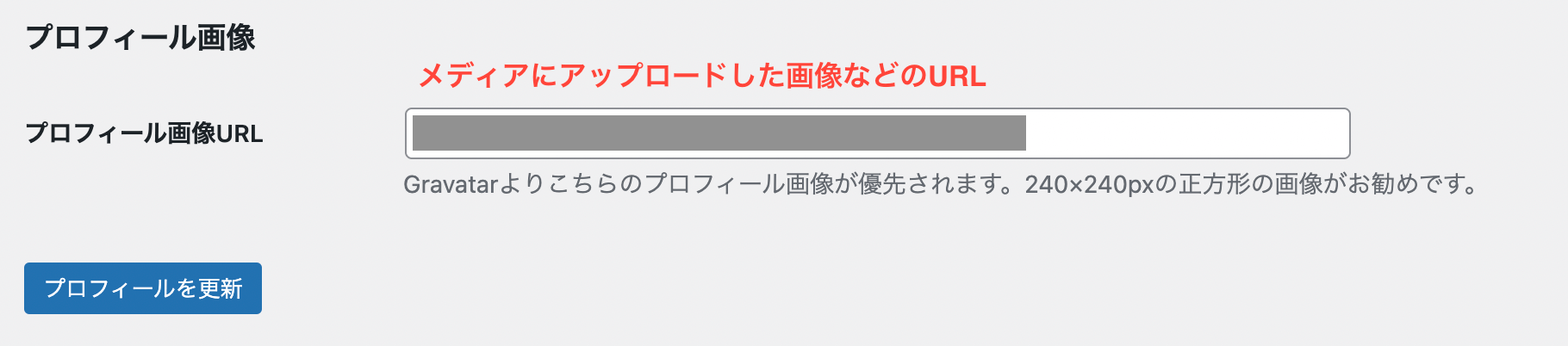
デフォルトでは、ユーザーのアイコンはアバターとか作らないといけない。そうじゃない!画像でいい!って感じ。
でもこれで解決。任意の画像を指定できます!
言わなくてもですが、これでサイトが落ちても自己責任でね。。。何かあったら、バックアップから復旧してね!
ちなみに、サイドバーでも著者情報を設定できるのですが、これはウィジェットで簡単にできます〜
SWELLテーマはすごい使いやすいですね。ブログ作業がはかどります!
これを使ってホームページも制作できるので、カスタマイズ機能を熟知して効率化を図れたらとても良い!

